Video Treatment and Converting
5 posters
:: AMV & Graphics :: Tutorials/Help
Page 1 of 1
 Video Treatment and Converting
Video Treatment and Converting
To Begin this tutorial !
- Spoiler:
- (I just precise that this tutorial is in two part, the first one concerns the video treatment and the second the converting, If you already had your own method different from mine ' Part I " you have the choice to use mine or not ^^)
We'll have to install the follow codecs and programms.
- Lagarith Lossless Codec
- Quick Time
- Virtual Dub
- DirectShow Filter (IMPORTANT)
- Avisynth and eventually ( K-lite Codec Pack)
- The Combined Community Codec Pack
- Matroska Splitter (for mkv files)
- Xvid Video Codec
You can take one by one this codecs and Programms or With AMVapp, you can have all of this !! (But verify the version)
Ok so, after that we can begin !
At First we will have to prepare the script with avisynth to treat the quality video !
(like the picture below)
ps : (My avs script is in french so in english it's :
Opening for Ouverture
Cleaning for Nettoyage
Reframing for Recadrage
colors Restoring for retablissement des couleurs
- Spoiler:
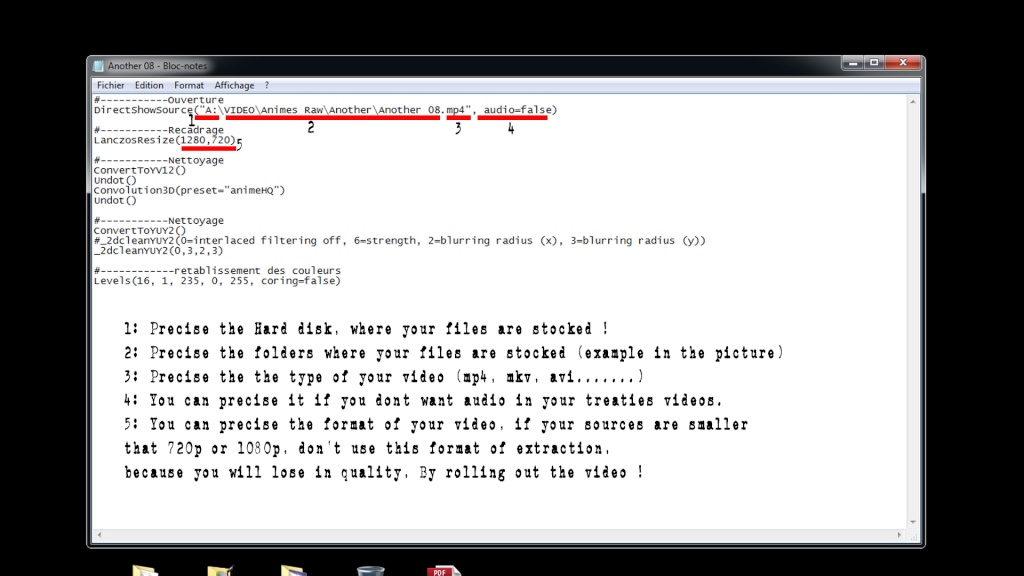
Or you can directly download My AVS Script Example and use it like you want ! =D
When your script is ready, precise at the end of the title " .avs " like this " Anime01.avs " it's to save
your script in avisynth and not in .text !
- Spoiler:
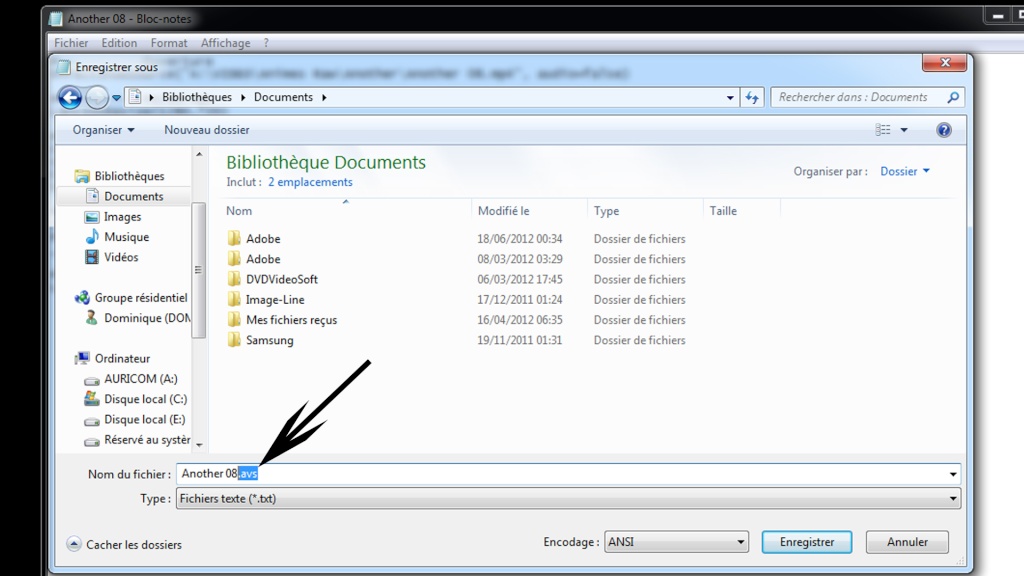
After that, you just have to put the avs script on your Virtual dub window, your video will appears like this (image)
- Spoiler:
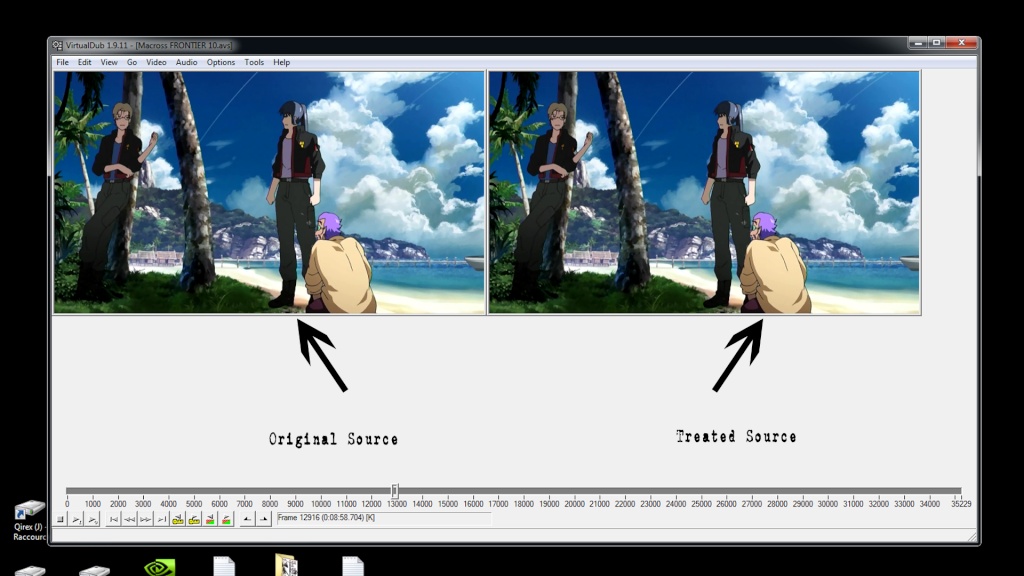
And after, you will have to configure Virtual dub as the picture :
- Spoiler:
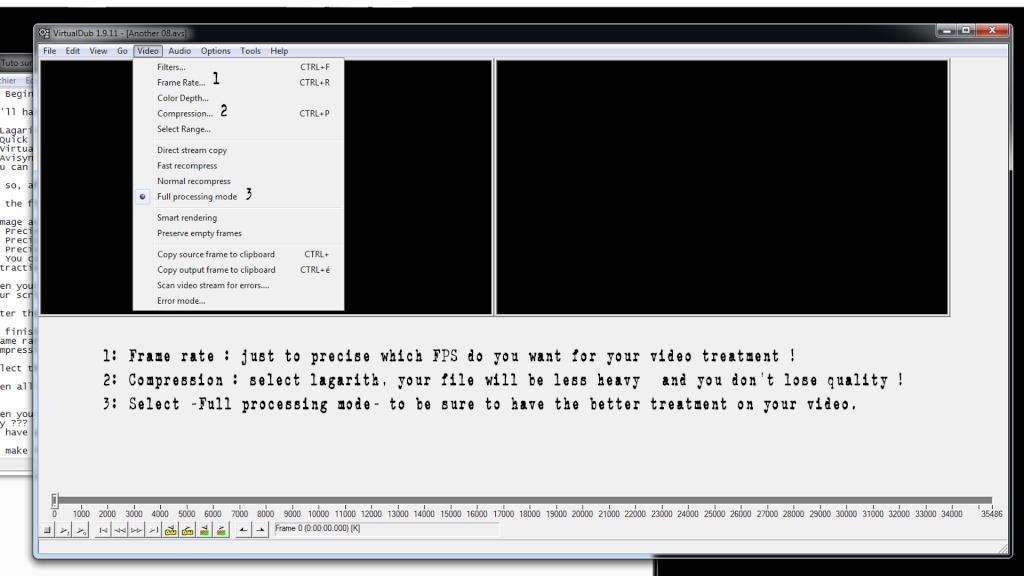
Select the moment which you want (example in the picture below) and in File select Save as AVI =) !
- Spoiler:
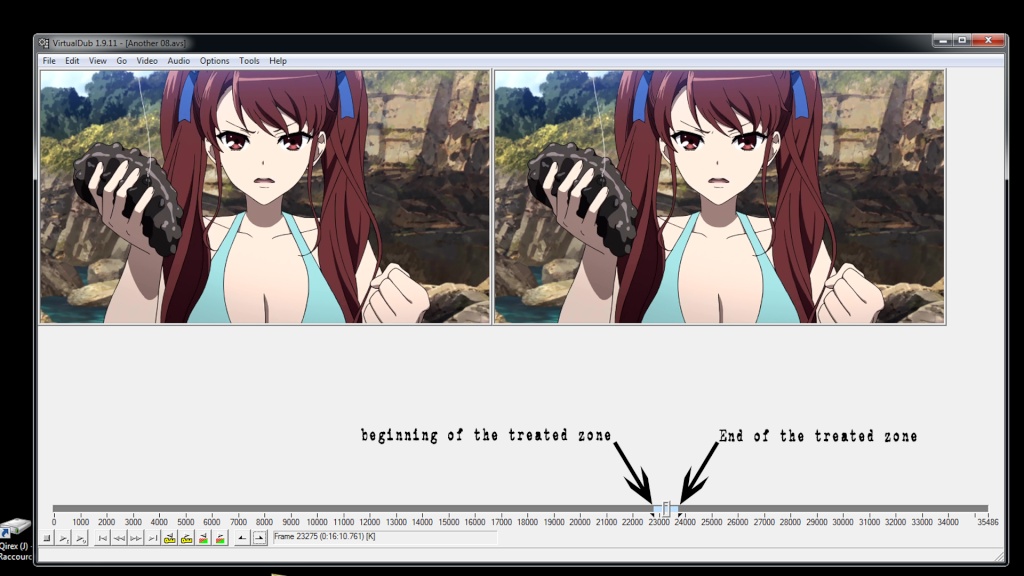
When all your files are ready, go to make your AMV ^^ !
Part II
When you finished your AMV, the Converting is really important ^^
Why ???
to have a file less heavy and in better quality !
To make it, we will need ZarxGui to convert your video avi in mp4 "great quality" !
So, export your AMV from your software (Adobe Premiere, Sony Vegas or....) in "avi uncompressed" (don't worry, your file will be very heavy), and after that, put your AMV file in ZarxGui and do as in the picture below !
- Spoiler:
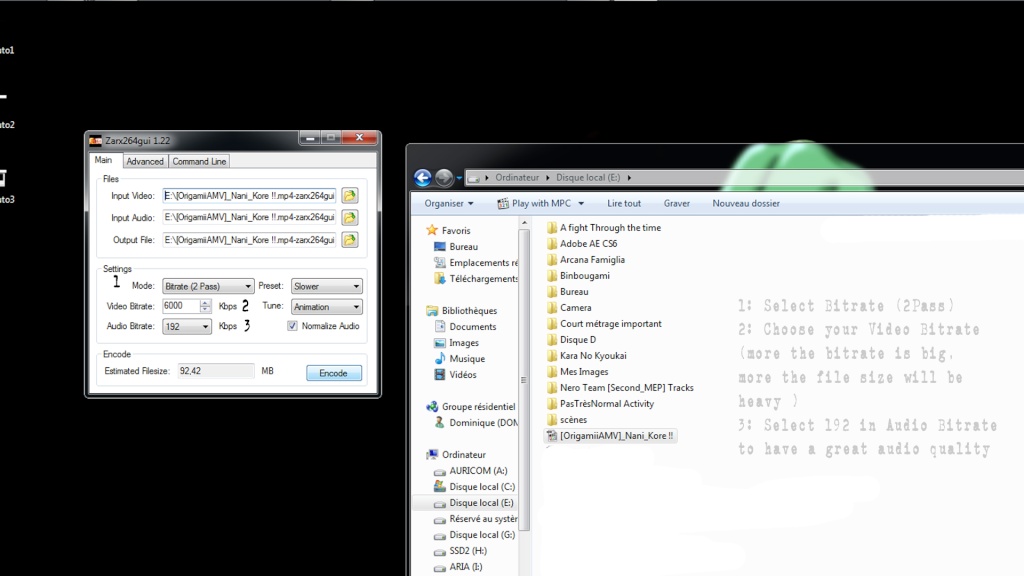
In the hope that this tutorial can help you !
Last edited by Origamiiamv on Sat Sep 15, 2012 10:32 pm; edited 5 times in total
 Re: Video Treatment and Converting
Re: Video Treatment and Converting
Looks really good bro! I will try this when I get home and give you my thoughts! =D
 Re: Video Treatment and Converting
Re: Video Treatment and Converting
Aww man, just one quick question... does this have to be klite? Because it's shit and I'm using shark007's codecs :\
 Re: Video Treatment and Converting
Re: Video Treatment and Converting
zero4real wrote:Aww man, just one quick question... does this have to be klite? Because it's shit and I'm using shark007's codecs :\
I use K-lite since long time and I never had any problem with it ^^ !!
But I think K-lite is necessary !
Sometimes, some codecs do not go together and thus raise problems to use the AVS scripts in virtual dub. After if you have another technique you can just use the conversion ^^! Both parts of this tutorial are not dependent one of the other one !
 Re: Video Treatment and Converting
Re: Video Treatment and Converting
Yeah I think the k-lite is the problem here :\ And I can't seem to import .mkv to vdub.
 Re: Video Treatment and Converting
Re: Video Treatment and Converting
zero4real wrote:Yeah I think the k-lite is the problem here :\ And I can't seem to import .mkv to vdub.
You need the Matroska Splitter to import mkv files, if you install Media Player Classic (MPC) you'll have it normally, sorry I forgot to inform that on my tutorial !
 Re: Video Treatment and Converting
Re: Video Treatment and Converting
vipertrix wrote:thx for tutorial bro! easy to follow and worked out great
Glad to learn it and Thank you bro !
 Re: Video Treatment and Converting
Re: Video Treatment and Converting
If people were editing with MKV sources instead of initial MP4 conversion which would degrade their quality, use FFvideosource instead of DirectShowSource for the first line of input. Also UTvideo codecs are generally faster to edit with than Lagarith codecs from the AVI render. AVSPmod as a guide can also help beginners or experimenters writing avs scripts instead of using notepad since you can use preview it before saving and going back into Vdub which may cause lag for some authors. ~just as suggestion for possible updates for this guide.

Eake4- Posts : 3
Join date : 2013-04-02
Age : 27
Location : Australia
 Similar topics
Similar topics» Best video ever?
» BEST AKROSS VIDEO FOR YOU?
» My Favorite Anime AMV Video
» MOST WEIRD FU*KED UP RETARD VIDEO?
» Level Up Favourite Video
» BEST AKROSS VIDEO FOR YOU?
» My Favorite Anime AMV Video
» MOST WEIRD FU*KED UP RETARD VIDEO?
» Level Up Favourite Video
:: AMV & Graphics :: Tutorials/Help
Page 1 of 1
Permissions in this forum:
You cannot reply to topics in this forum





